.EDU Email Address FAQs
August 10, 2018
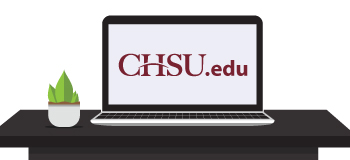
CHSU has recently switched their website and email addresses over from .ORG to .EDU. This exciting change affects all administration, faculty, staff, students and alumni. Check out these frequently asked questions from our I.T department if you have questions about your new email address!
| 1. | Q – Will I continue to receive emails to my chsu.org email address until I have notified all of my contacts and updated my accounts? A – Yes, you will continue to receive chsu.org emails, but only for the next few months. Please notify all your contacts to notify them of your new chsu.edu email address. We suggest you revise your Email Signature.
|
||||||||||||||||||
| 2. | Q – Why does my Outlook Inbox still say chsu.org at the top menu bar and in the From: field? A – In order for Outlook top menu bar to change, we must manually remove your account from Outlook and re-add it with the chsu.edu email address. This process has been on hold until the Office 365 email migration this Fall. Please notify the IT Service Desk if you would like this done sooner. |
||||||||||||||||||
| 3. | Q– Why are my emails to colleagues still sending to their chsu.org email addresses? A – You may need to clean out your Outlook cache. See the instructions for clearing outlook cache and then access your colleague from the global address list in your address book. |
||||||||||||||||||
| 4. | Q – Why does my Outlook address book still have the chsu.org email addresses? A – Your Outlook address book automatically receives updates from the email server, but it does take time to update every record in your Outlook. If you would like to force the update to your Outlook, contact the IT Service Desk for assistance. |
||||||||||||||||||
| 5. | Q – Why does my email address on my mobile device still appear chsu.org? A – Your mobile device will update to chsu.edu automatically. If it has not updated by now, it is best to remove your CHSU email account and re-add it using the instructions for adding a CHSU email to mobile device specifying your chsu.edu |
||||||||||||||||||
| 6. | Q – Why do I have two Anti-Spam inboxes and how do I access both inboxes? A – You will have two Anti-Spam inboxes as long as people send to your chsu.org email address. You will access each of the Anti-Spam inboxes by clicking on the link in the Anti-Spam notification email sent to you. |
||||||||||||||||||
| 7. | Q – When do I use chsu.edu account to sign-in to systems? A – While we changed your email to chsu.edu, we did not yet change our information systems to the new chsu.edu domain. The sign-in instructions for our systems is listed below.
*-CHSUSync will require your new email address in order to login |
||||||||||||||||||
| 8. | Q – When will I be able to register for an Office 365 account? A – IT Services is managing the migration to Office 365 this Fall and will be doing bulk registration of our chsu.edu accounts. Please do not self-register for an account as it may not be associated with the CHSU resources. |