Office of the Registrar

The Office of the Registrar supports the educational purpose and mission of California Health Sciences University. We guard the integrity, confidentiality, and security of educational records in compliance with state and federal laws.
Our office manages student registration, academic catalogs, academic calendars, transcripts, diplomas, student professional & licensing documentation, name changes, and enrollment/degree verifications.
Office Hours:
Monday – Friday: 8:00 am – 5:00 pm
120 N. Clovis Ave,
Clovis, CA 93612
Enrollment and Degree Verification Requests
- If you need verification of your enrollment or completion of degree, please complete, sign, and submit the Enrollment/Degree Verification Request form. If you have a document from an external agency to be completed, please include the document with your request form and submit to the Office of the Registrar by mail, email, fax, or in person. Requests are processed within 3-5 business days.
- If you are a Third-Party requesting verification of an enrollment for a CHSU student or degree completion for an Alumni, please send your request to the Office of the Registrar at registrar@chsu.edu.
Order a Transcript
General Information
Printed official transcripts are on special tamper-proof paper and are sealed in an envelope that states “Official Transcript”. Electronic PDF delivery of transcripts is available when ordering online.
Current students and Alumni can print unofficial transcripts by logging on to their student portal and clicking on the “Transcript” button located at the top of the BIO page.
Former and current students can select to have an official transcript sent electronically (only by ordering online), by mail, expediated mail, or picked up in person. Official transcripts that are mailed or expediated are $10 per copy plus additional mailing charges. Please allow 3 – 5 business days for processing requests.
Students must provide a photo ID when picking up a transcript in person.
Ordering a transcript
Alumni, Current, and Former Students
Official transcripts may be ordered through the following methods:
- In Person paid for at the Registrar’s Office
- Online (to be electronically sent, mailed, or expedited mail for an additional mailing fee)
Official Transcripts for COM 4th Year Rotation Applications
(e.g., VSLO, Audition, Electives, and other application services)
- Log on to your student portal
- Click on the Forms tab (left side menu)
- Select Order Transcript for 4th Year Rotation Applications
Official Transcripts for Residency Programs and Licensing Boards
- Official transcripts for Residencies and Licensing Boards are available to order online through Parchment.
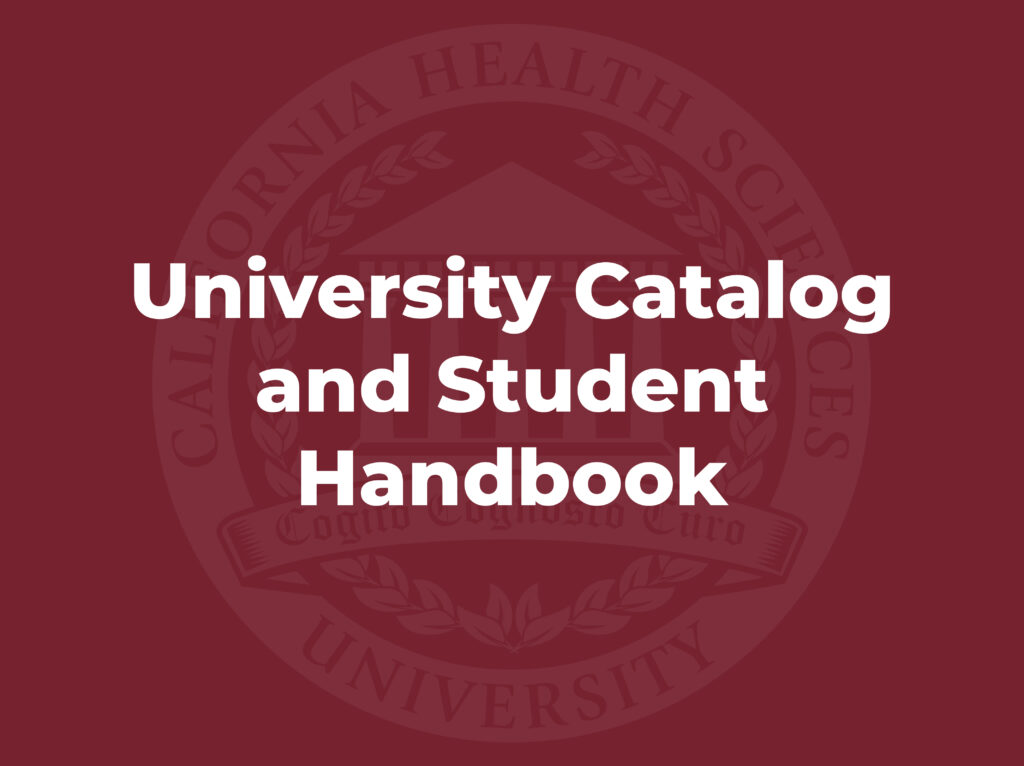
University Catalog and Student Handbook
The university’s Student Catalog and Handbook is the official source of university information regarding academic policies and procedures, admissions policies and procedures, student services, tuition and fees, financial aid information, programs information and course descriptions, academic calendars, faculty information and more.
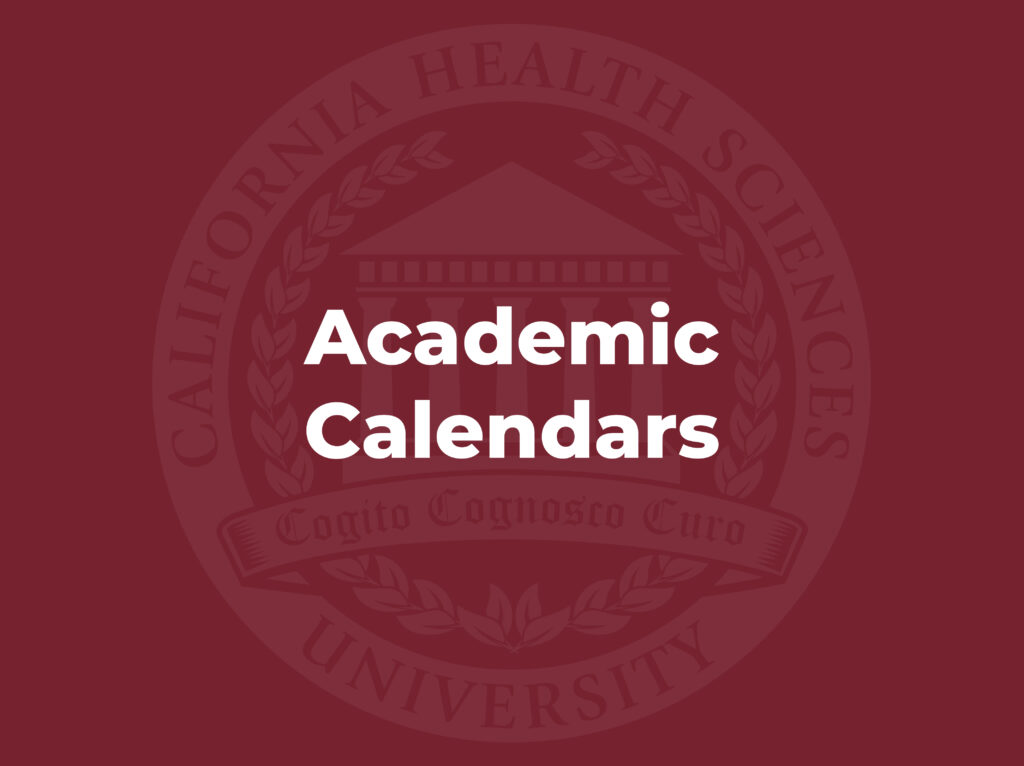
Academic Calendars
The CHSU-COM and MSBS Academic calendars outlines activities for the academic year including tuition deadlines, holidays, and other important dates.
2025-2026 College of Osteopathic Medicine
2026-2027 College of Osteopathic Medicine
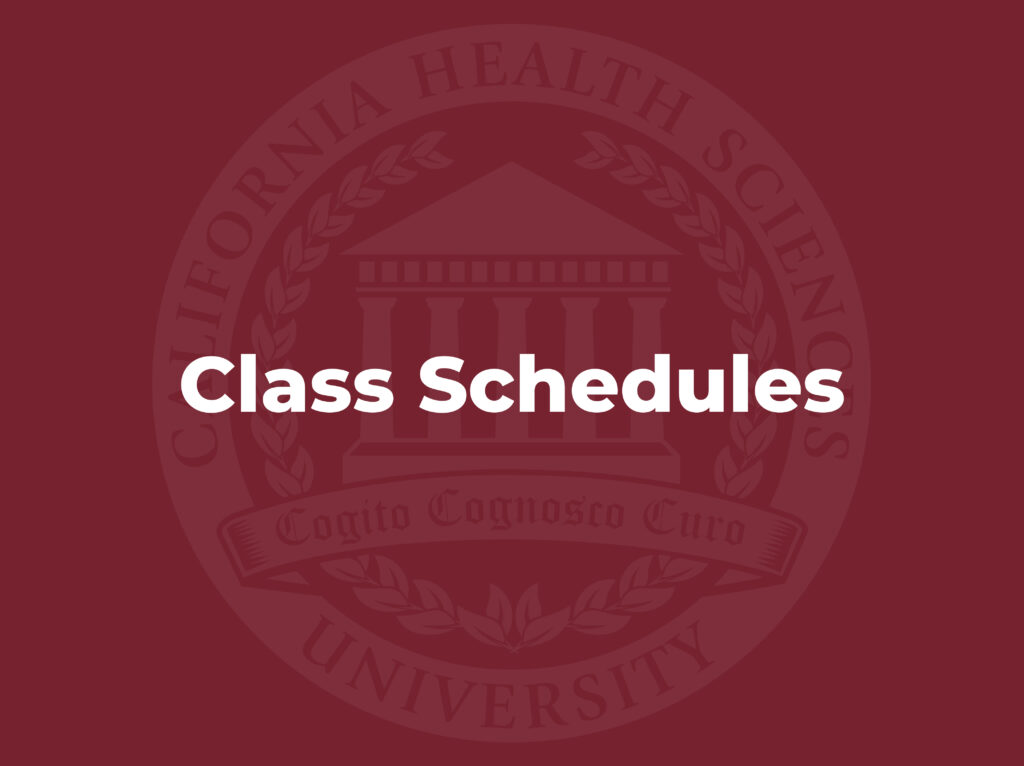
Class Schedules
College of Osteopathic Medicine
2025-2026 OMS-I & OMS-II Course Schedules
2025-2026 OMS-III & OMS-IV Clerkship Schedule
College of Biomedical Sciences and Health Professions

Privacy and ferpa
California Health Sciences University is committed to the protection and confidentiality of student records and safeguards the privacy and security of those records in compliance with the Family Educational Rights and Privacy Act of 1974 (FERPA). FERPA is a federal law that pertains to the release of and access to student educational records.
Student Forms
| Form | University Area | Description |
|---|---|---|
| Change of Address | University | Use to update local, mailing, or permanent address, phone numbers, personal email address. Local address only, can be done through the SONIS student portal. |
| Course Grade Appeal (COM) | College of Osteopathic Medicine | Request must be submitted within 10 days of grade posting. |
| Emergency Contact Information | University | Use this form to update your emergency contacts. This may also be done in the SONIS student portal. |
| Enrollment / Degree Verification Request | University | Use this form to request a verification using a provided form, an enrollment/degree verification letter, or a general (not for clinical sites) letter of good standing. |
| FERPA Consent to Release Student Information | University | Use this form to authorize release of student education records to a third party. |
| FERPA Letter of Recommendation Request | University | Use this form to allow non-directory education record information to be included in a letter of recommendation request. |
| FERPA Opt-Out Directory Information | University | Use this form to opt-out from the release of directory information. |
| FERPA Request to Review Education Records | University | Use this form to request to review your education records. |
| Independent Study Electives (COM) | College of Osteopathic Medicine | OMS-IV students, use this form to request to complete an Independent Study Elective course. |
| Leave of Absence Request (COM) | College of Osteopathic Medicine | Use this form to request a temporary Leave of Absence. |
| Leave of Absence Request (CBHP) | College of Biosciences & Health Professions | Use this form to request a temporary Leave of Absence. |
| Name Change Request-SSN Correction | University | Use this form for legal name changes and/or updates to social security number. |
| Petition for Reinstatement | College of Osteopathic Medicine | Complete this form if you are on a leave of absence or suspension prior to returning to the CHSU-COM program. |
| Third Party Authorization Diploma Pickup | University | Use this form to authorize a third party to pick up your diploma. |
| Transcript Request Form | University | Use this form to request official transcripts only if you are unable to request them through Parchment (https://www.parchment.com/u/registration/43531679/institution). |
| University Withdrawal | University | Use this to completely withdraw from the University. |
gRADUATION
CHSU conducts an annual commencement ceremony to officially award degrees, after the conclusion of the Spring semester. The conferral date is the date of the commencement ceremony which is posted on the diploma and on the official transcript, subject to final verification on completion of degree requirements by the Office of the Registrar.
Students who have not satisfied all requirements of the degree prior to the commencement ceremony may participate in the commencement ceremony if requirements are reasonably expected by the Dean/Director to be completed within the next few weeks following the graduation ceremony and who have been recommended by the voting faculty. The conferral date will be posted upon successful completion of pending degree requirement(s).
Petition to Graduate
Students must submit a Graduation Petition Form to graduate. Students who are eligible to graduate will receive an email in January of the conferral year from the Office of the Registrar to complete and submit the following:
- Graduation Petition Form
- Graduate Registration & Regalia Ordering Form
Diplomas
CHSU has partnered with Parchment, a digital credentialing service, to print your physical diploma and offer an official digital version of your diploma. Following completion of all degree requirements, students will receive a congratulations email from Parchment asking them to “claim” their digital diploma, which will reside on a secure website but can be easily shared on social media and downloaded as a secure PDF file.
To access your digital diploma, you will need to log on to your existing Parchment account, if you already have an account, or create a new account in Parchment, if you do not have an account. Your digital diploma will always be accessible through your Parchment account.
For help claiming your digital diploma:
Students will receive one (1) paper diploma and one (1) official digital version of your diploma free of charge. The Doctor of Osteopathic Medicine paper diploma size is 11 x 14. The Master of Science in Biomedical Sciences paper diploma size is 8 ½ x 11.
The diploma will list your legal name as it appears on your unofficial transcript located in your SONIS student portal. If your name is incorrect or has changed, you will need to submit a Name Change Request form and supporting documentation prior to graduation to the Office of the Registrar.
It takes approximately two to three weeks from the close of the term for the Registrar’s Office to review that all degree requirements have been satisfied and to officially confer your degree. Once your degree has been officially conferred, your diploma will be ordered and mailed by Parchment.
Diplomas are mailed and emailed directly to students at the most current address on file. To ensure proper delivery of your diploma, Parchment will send email notifications to confirm your mailing address. You will have 72 hours after the receipt of the email to confirm your mailing address. Parchment will also send you an email notification when diplomas have been mailed so you can track your paper diploma. Diplomas are usually received within 4 – 6 weeks.
Please note that diplomas will not be released for any student who has outstanding financial obligations to the university.
Report a Damaged Diploma
If you receive your mailed diploma and it is damaged, please email a photo of the damaged diploma to registrar@chsu.edu so we can order a replacement diploma.
Request a Replacement Diploma
Replacement diplomas may be issued in case of the loss or destruction of the original; or when a name change has occurred. CHSU has authorized Parchment to provide replacement diploma ordering via the web. The signatures appearing on the diploma will be those of current University officials and will include a reissue line at the bottom of the document.
Alumni may place a diploma reorder through their Parchment account.
For help ordering a Replacement Diploma:
The Replacement Diploma fee is $50.00 per copy and only payable through Parchment by credit card. In some cases, the fee can be waived i.e., diploma arrived damaged, the diploma never arrived, and the address is accurate, and it is within one year of the original shipping date. Replacement diplomas are usually received within 4-6 weeks after placing the order.
Questions about your diploma, please contact registrar@chsu.edu.
Obtain a Replacement Diploma with a New Name
If your legal name has changed and you want to update that on your permanent record, please complete the Name Change Request form along with 2 forms of identification (evidence of court document required) prior to requesting a replacement diploma.
Commencement Ceremony
For information about each College’s commencement ceremony, please visit the college graduation pages.

Student Portals
SONIS Student Portal
The SONIS Student Portal is your secure student portal to manage your University account and provides access to your CHSU student records. The student portal allows current students and alumni to view official grades, GPA, financial aid information, tuition/fees information, course schedules, and degree audits. In addition, you can make updates to certain records such as address changes, emergency contact information and upload documents.
Logging on to your SONIS student portal:
Go to https://sonis.chsu.edu, then select either Student or Alumni from the pull-down Login menu.
For new, incoming students on first login – Use the ID/PIN login section by entering your alphanumeric CHSU student ID you received in your welcome email from IT. Your initial PIN is your date of birth in the MMDDYY format. Once in the portal, please reset your PIN under Update Info. Subsequent logins will be done using the “Login with Microsoft” button instead of entering an ID/PIN.
For current students and alumni – Use the “Login with Microsoft” button instead of entering an ID/PIN.
D2L Brightspace
CHSU uses D2L Brightspace as the primary learning management system, providing an innovative approach in creating, hosting, and editing online learning resources to support student learning.
Steps to Logging on to Brightspace
- Step 1: Log in to https://chsu.brightspace.com/d2l/login
- Step 2: Enter your CHSU Username and Password (initial sign on)
- Step 3: Click “Log In”
Find your course in Brightspace
- Step 1: After logging on to Brightspace, on the top of the page, click on the nine squares at the top right hand corner
- Step 2: Enter the course you are searching for: (i.e., COM 1995) and enter.

